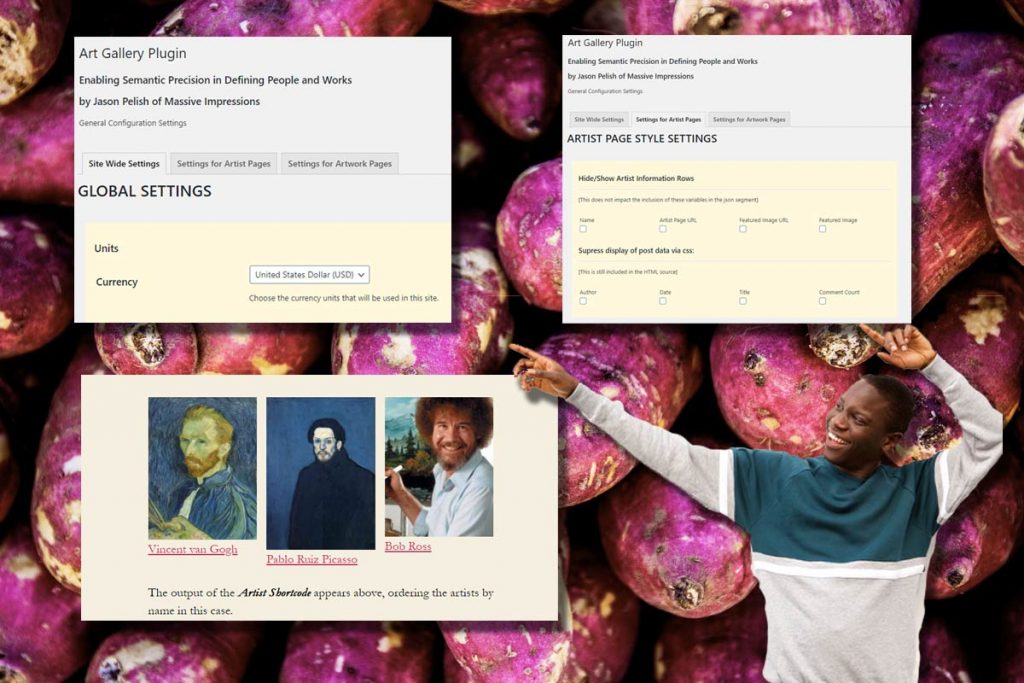Art Gallery Plugin
Artist Shortcode Added, Admin Section Improvements
ART GALLERY PLUGIN has experienced two improvements we’re excited to announce in version 1.3. A shortcode has been added that allows display of multiple artists. The Settings section has been improved both visually and in terms of ease-of-use. Read more about how these two improvements make ART GALLERY PLUGIN better.
The Addition of Artist Shortcode:
The Artist Shortcode allows automatic display of artists together in one view. By putting it in a Page or Post, a list of artists is created. This is useful for galleries representing multiple artists. It can include, or not include images of the artists from the artist’s biographies. Here are some interesting things it can do:
- Display artists sorted randomly – so every time a visitor loads the page the order of the artists changes.
- Display artists sorted by only their last names.
- Display artists sorted by their birth dates.
- Display artists from only one category of artists at a time. This allows featuring a group of artists selectively.
If you have a unique requirement for sorting, filtering or displaying artists, please let us know at info@massiveimpressions.com.
The Improvement of the Settings Page:
The Settings Page, in the back-end of WordPress, allows site administrators the ability to customize the behavior and output of ART GALLERY PLUGIN. There are many settings that control image sizes, margins, appearances of titles and other features that appear on Artist and ArtWork pages. Previously they were all together on one form. Now we’ve split the form up into Global, Artist and ArtWork settings tabs. We’ve also simplified and unified how some of the parameters are entered. The appearance and usability has improved a lot. We hope you like it.