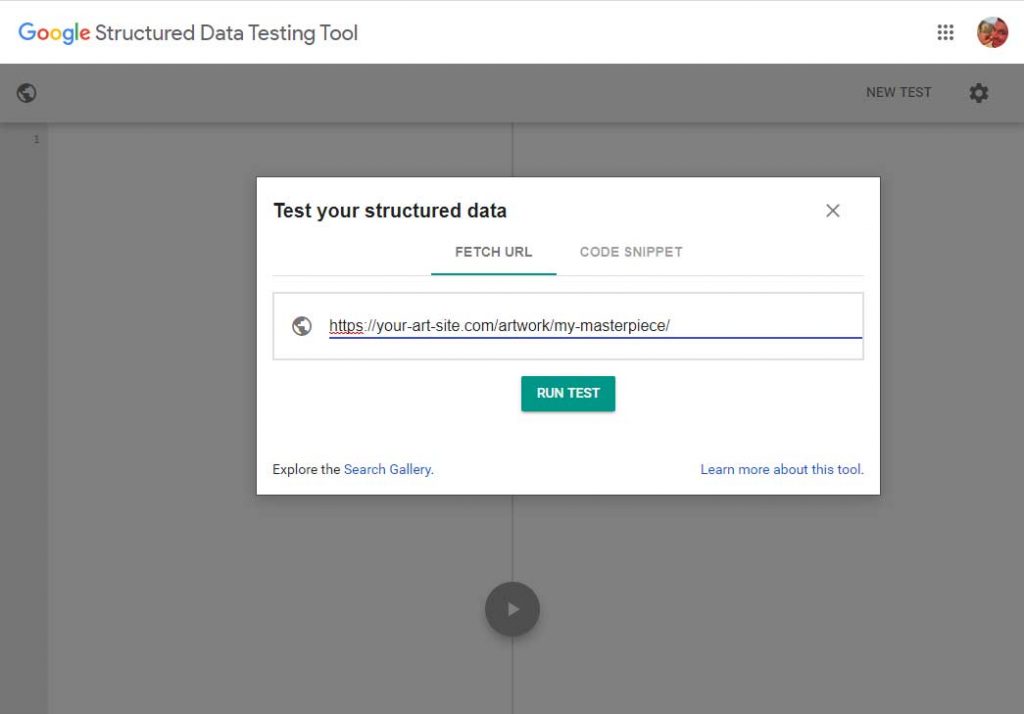Art Gallery Plugin
Testing Plugin Output’s Structured Data with Google
Art Gallery Plugin outputs proper Structured Data when used as intended.
Structured data is a packaging method for information on web pages, publishing it “like code” in a manner that’s optimized for artificial intelligence to understand. The information entered into Artists and Art Works gets output, using specific rules. These rules label the information on the page according to pre-defined schemas for People and Works (Visual Work and/or Creative Work).
Schemas are like laws.
By no means are they perfect and they’re certainly subject to revision and interpretation.
Here’s the schema definition for Person, what’s used for Artists:
Here’s the schema definition for Visual Art Works and CreativeWork, what’s used for Art Work:
Schema:VisualArtWork – – Schema:CreativeWork
Google has their own interpretation for how schemas should be followed, so if you want to make Google happy and make the search crawlers understand what you’re saying, stick to Google’s interpretation.
Having the packaging proper is what Art Gallery Plugin takes care of, but putting the content into it is the responsibility of a curator. A curator may believe they’re entering the data according to the formal schema, but if Google disagrees, debate isn’t possible. If you want to make Google’s robot understand you have to follow it’s rules, for example enter a valid date format for an artist’s birthdate.
Produce content freely but within Google’s box.
There’s no way to document, practically in a manner that would be meaningful in a lasting way, what the Google bot is expecting. The details go way beyond what’s documented in schema.org. A better approach is to test what’s entered empirically, using Google’s own testing tool. It’s called the Structured Data Testing Tool. It can be found at the following address:
The Address of the Structured Data Testing Tool
https://search.google.com/structured-data/testing-tool/u/0/
How to use the Structured Data Testing Tool for Artists and Art Works.
- Just take the URL you are testing and paste it into the tool.
- It will tell you if there are ERRORS encountered. If there are you’ll be given feedback on the nature of the error. The feedback they give uses the same language as Art Gallery Plugin, so it won’t be difficult to recognize what needs changing. Re-enter the data, hit the Update button and view the output of the page again. Ask the Testing Tool to Re-Fetch the content from the page, repeating this process until the tool reports no errors.
- If there are no errors reported by the Testing Tool, then you can consider the data on it as passing. The Google search crawler won’t get confused when it crawls and indexes the page.
It is important for making sure Google’s search crawler understands what you’re trying to tell it. Making it complete as possible, yet using as simple language possible, using Art Gallery Plugin’s adherence to schemas, will all help make sure your content gets understood by artificial intelligence, found by audiences, and understood into the future.